You can Map your Unix Home Directory on any Windows machine using your CCM Windows username and password. Click on the appropriate link below to see the instructions:
- Mapping Unix Home Directory on Windows (for Faculty, Graduate Students and Staff)
- Mapping Unix Home Directory on Windows (for Students)
Mapping Unix Home Directory on Windows (for Faculty, Graduate Students and Staff):
Faculty, Graduate Students and Staff can use the NetBios name (or simply machine name) CCSE-FACHOME to map their Unix home directory on Windows machine. Following are the steps to do this.
Step 1: From Start menu, click on Run.
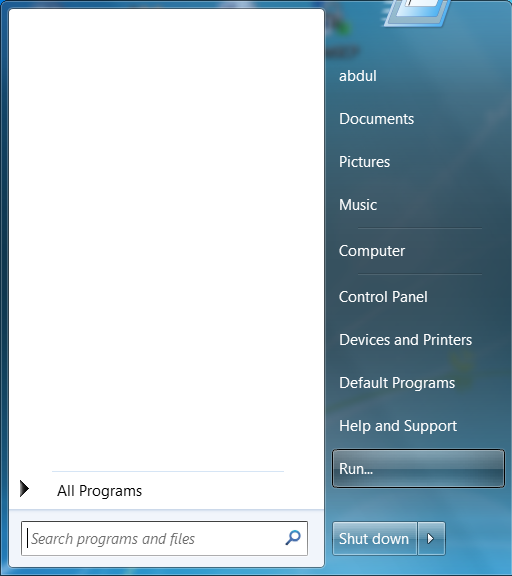
Step 2: In Run window, enter \\ccse-fachome and click OK .
Step 3: In login screen, enter you username preceded with “ccse_nt_domain” , for example, ccse_nt_domain\muqtadir . Enter your CCM Windows password and click OK. You will get your Unix Home directory in Windows Browser as shown below. Right click on you directory icon and select Map Network Drive…

Step 4: Choose any free drive letter and click on Finish , as shown below:
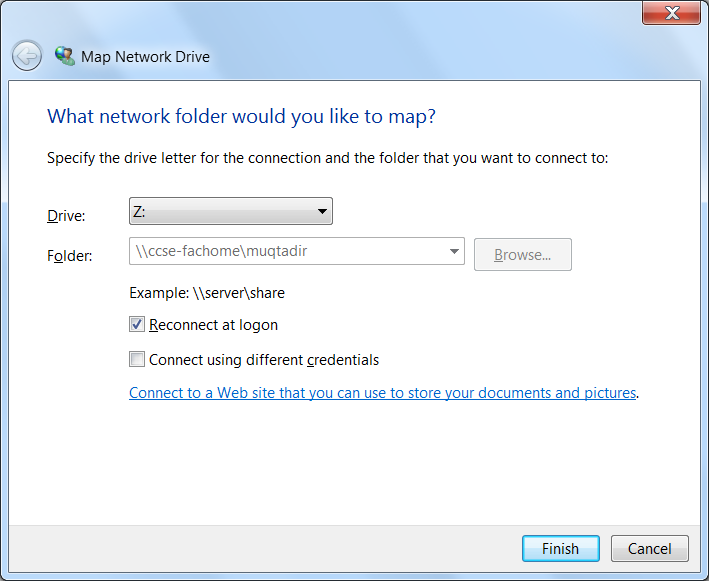
Mapping Unix Home Directory on Windows (for Students):
Replace \\ccse-fachome with \\ccse-home in step 2 above. Rest of the procedure is similar.