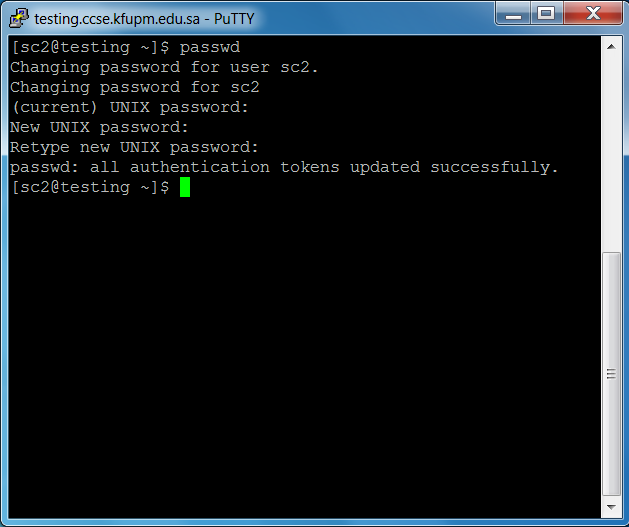Unix Account for CCM Students
Unix account provides access to Unix-based services such as:
- Unix Home Directory
- Web Publishing
- SSH/Telnet/FTP/VNC to Unix Machines
To get CCM Unix account, contact Mr. Abdul Hai in building 22, room 333-1. After your account is created, you can login to the computers in the Unix Lab (building 22, room 336-2). It is recommended that you change your password regularly. Student must show his Student ID card or program notice to get his account created.
Unix Account for Non-CCM Students
Account is created for a non-ccm student if he is taking course(s) (that needs Unix account) offered in the college. The student must provide his program notice to get an account created.
Changing Unix Password
You can change your CCM Unix Password by logging on any unix/linux machine. Invoke the command "passwd" from the terminal window, it will ask you for the current password and then set the new password.