Printing In CCM Network
Connect to the Printer and give Print Job
Step 1: : Connect to the print server by typing “\\ccm-printer” or “\\ccm-printer.ccm.kfupm.edu.sa” in Run command (Win+R)
Step 2: If it asks for authentication, login with CCM account username and password.
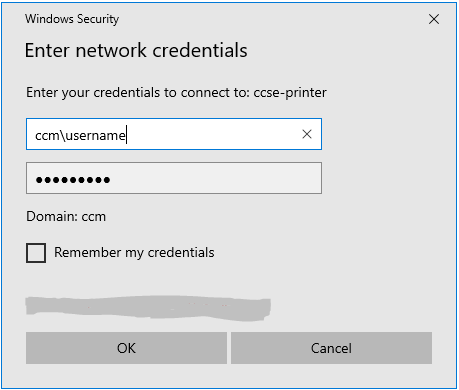
Step 3: Install the printer
To install the printer, select the displayed “faculty_Print” and double click it or right click on “faculty_Print” and click connect.
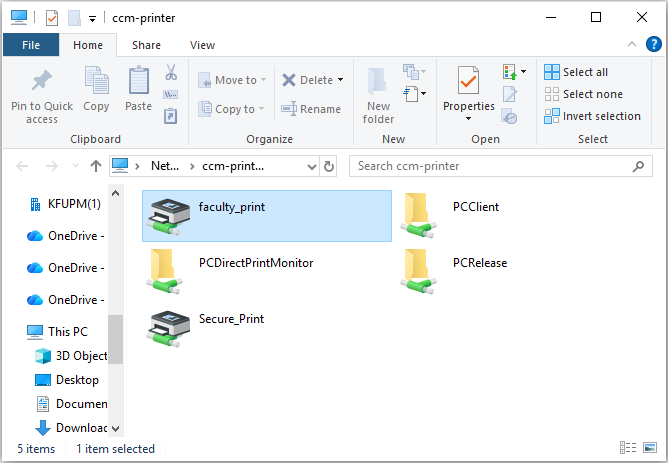
Step 4: Give the Print Job
Select the installed printer, faculty_Print, from the application you would like to print from (i.e., Word, Excel, PDF) and give the print job.
After giving print job, Sign in at the printer to release the print job.
Release the Print Job
Step 1: Touch “Sign in” to use the device
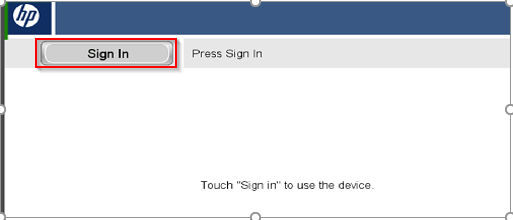
Step 2: Sign in through:
1. Username and password --- use your CCM account credentials
2. ID Number --- your Faculty ID OR a 4-digit PIN (set it by visiting Room 115)

Step 3: Touch “Print Release” to list the available print jobs to be executed
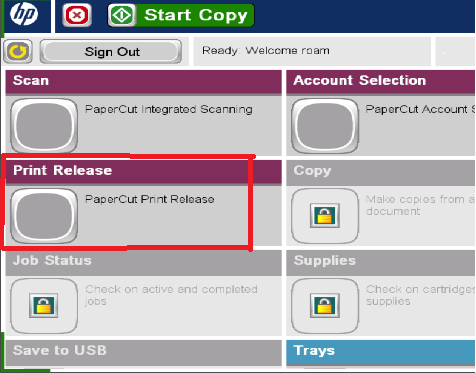
Step4: Select the print jobs and click on Print at the bottom right.