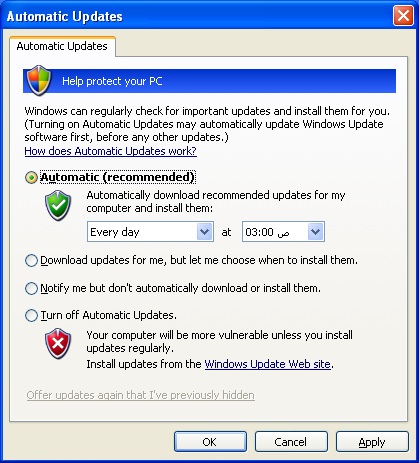Microsoft provides updates for Windows operating systems. These updates are necessary for secure computing. Computers that are not regularly updated pose security threat to the user and the network at large.
CCM Network has its Windows update server that synchronizes with Microsoft update server and make updates available to computers on the CCM Windows domain. Updates can also be installed directly from the Windows update site.
Getting Updates from CCM Windows Update Server
For computers that are joined to the CCM Windows domain (ccm.kfupm.edu.sa), no configuration is required from the user. However, the user will be prompted to install updates whenever they are available.
To check whether your computer is on the domain, do the following
- Launch Start | Run and type “sysdm.cpl” (without the quotes). Then click OK.
- Click the tab Computer Name, then click Change
- If your computer is joined to the CCM domain, member of domain will be "ccm.kfupm.edu.sa"
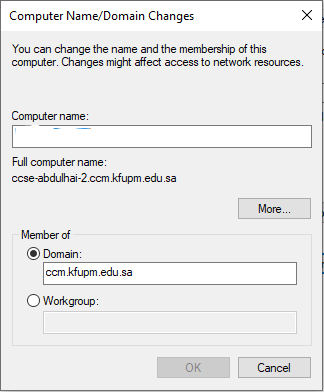
Using Microsoft Windows Update Site
You can also configure your PC to automatically receive updates directly from Microsoft Update Site. This option is especially helpful for your home PCs since you cannot access the CCM Windows update server from home.
You can configure Windows Update through Microsoft's site as follows:
- Launch Start | Control Panel | Automatic Updates.
- Select the option Automatic and configure the time when you want to schedule daily updates.