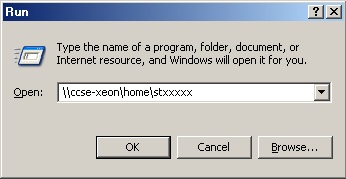CCM Network provides home directory service to its users. Home directory storage is fully backed-up and provide user storage up to 500 MB per user (students). Users can have seamless access if they logon to the domain in any of the CCM PC labs (home directory is automatically mapped as “Z” drive).
For users not logon to the domain, home directory can be accessed as regular Windows share.
Access from CCM Labs and Classrooms
When a user logon to any PC in the lab or classroom, Z drive (home directory) is automatically mapped as drive Z.
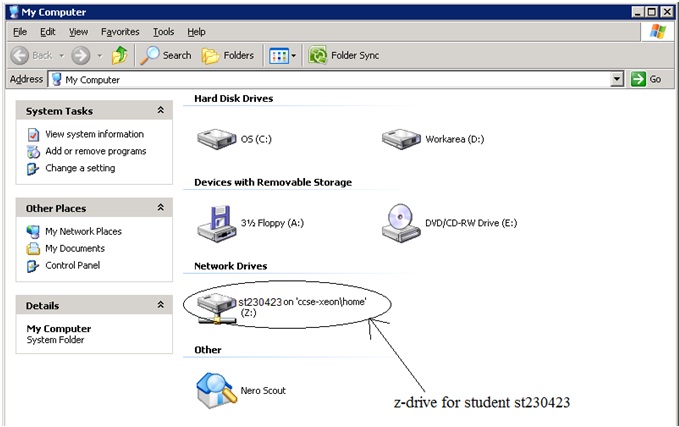
Access from Other Locations (ITC labs or notebooks)
To access the home directory from other locations or notebook computer
Launch Start | Run and type \\ccse-xeon\home\stxxxxxx (where xxxxxx is the students ID)